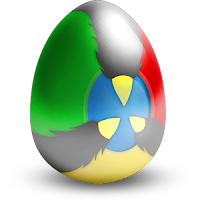 You will be happy to know that capturing image and taking screen shot is now an easy thing. Google Chrome has some tremendous extension to do that. Google Chrome getting popular for its speed, flawless browsing, less memory consumption, cloud sync and many more tools and extensions that makes web life easy for the user.
You will be happy to know that capturing image and taking screen shot is now an easy thing. Google Chrome has some tremendous extension to do that. Google Chrome getting popular for its speed, flawless browsing, less memory consumption, cloud sync and many more tools and extensions that makes web life easy for the user.Now I am going to describe some screen capture extension for Google Chrome.
Avairy screen capture for Google Chrome:
This extension is very effective and useful for the developer, designer, software tester and project manager who they deal with various software products and need some quality image to describe project scenario to their potential customer. This extension is very well equipped and has many image modification tools. To download the extension click here.
Once the extension installed, click the extension icon from the right corner of Google Chrome and access all basic and advance tools of Avairy image editing suit. You can capture the visible portion or even the full page by clicking the extension icon. After the screen shot has been taken it open a new tab to edit the image. Now you can add visible notes like arrows, text and highlight, resize, rotate and flip your capture by some exclusive tools of Avairy. You can also select and move your captured element and grab color information of the page. If you are Firefox user and want to download the Avairy screen capture add-ons then click here.
If you like my article then subscribe to my blog for regular updates.



0 comments:
Post a Comment
Important - If you are asking a question click the 'Subscribe By Mail' link below the comment form to be notified of replies.
Note:If you add a link to your comment it will not be published.