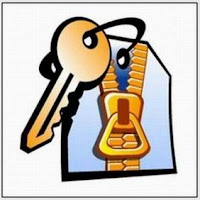Displaying the links to related posts along with a thumbnail of the corresponding post will help you increase the page views/user .Users will be tempted to go for the related posts when they are presented attractively with thumbnails.
Social Bookmarking Widget for Blogger.
You must have seen social network with big cons on many websites like smashing mag. It is very impressive and gives more professional look to your blog/website. Now it is very easy to have on your Blog/Website too. To install this Beautiful Big Social Bookmarking icon widget for Professional Blogger Look here is an easy tutorial.
Facebook Like Button for Blogger.
 Facebook released an update which has almost replaced the Facebook Share button with Facebook Like button. You have noticed earlier that when ever you click the Like Button only a link would appear on your Facebook wall page, which was very easy to miss. From now on, whenever you like to click on the Like Button, then that post will appear on Facebook wall page with the title and a thumbnail from the post. This is the same thing that the share button does.
Facebook released an update which has almost replaced the Facebook Share button with Facebook Like button. You have noticed earlier that when ever you click the Like Button only a link would appear on your Facebook wall page, which was very easy to miss. From now on, whenever you like to click on the Like Button, then that post will appear on Facebook wall page with the title and a thumbnail from the post. This is the same thing that the share button does. Access Facebook When it is Blocked.
You may agree with me that Facebook is now become a daily need for its wide connectivity. However, in some circumstances it blocked by the higher authority to ensure professional working environment in corporate house, school, office, educational institute and so on. So, if you are in this type of situation don’t be tensed. Now we are going to describe some easy and convenient way to access Facebook when it is blocked.
Best screen capture tool for Google Chrome.
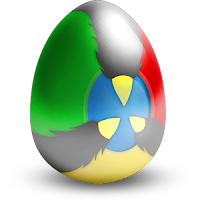 You will be happy to know that capturing image and taking screen shot is now an easy thing. Google Chrome has some tremendous extension to do that. Google Chrome getting popular for its speed, flawless browsing, less memory consumption, cloud sync and many more tools and extensions that makes web life easy for the user.
You will be happy to know that capturing image and taking screen shot is now an easy thing. Google Chrome has some tremendous extension to do that. Google Chrome getting popular for its speed, flawless browsing, less memory consumption, cloud sync and many more tools and extensions that makes web life easy for the user.Now I am going to describe some screen capture extension for Google Chrome.
Password protect USB files.
Data security is a very important thing. Sometimes we have information, documents that we don’t want to share with others. OK, then how we can secure data from others while using USB device. Don’t get worried. We have a solution. You might know the name ‘Securestick’ that could the best possible solution in this case. Securestick is completely free portable application that helps you to carry encrypted data in your USB device. You can use those encrypted file in any computer by just plug in this device in USB port. This way you can carry your confidential data easily as well as ensure its security.
Fade Unwanted Screen Areas in Windows.
 Sometimes it becomes necessary for you to highlight a specific region rather than the whole Window while you are working. Suppose you want to show only active Window (the Window where you are currently working) and all other open Window will be dim. How it could be possible? Do not be tensed, we have an option that might satisfy you.
Sometimes it becomes necessary for you to highlight a specific region rather than the whole Window while you are working. Suppose you want to show only active Window (the Window where you are currently working) and all other open Window will be dim. How it could be possible? Do not be tensed, we have an option that might satisfy you.How to increase the windows startup speed?
 As a computer user, you often find that your system takes too much time to Start. Sometimes it makes you unhappy with your system performance. Computer is a systematic combination of various electronic circuits with firmware, chips, operating system and application software. Here I am trying to describe some tips and tricks to increase your system startup speed.
As a computer user, you often find that your system takes too much time to Start. Sometimes it makes you unhappy with your system performance. Computer is a systematic combination of various electronic circuits with firmware, chips, operating system and application software. Here I am trying to describe some tips and tricks to increase your system startup speed.Hide any hard drive partition on your computer.
Sometimes you may have information, documents that you really don’t want to share with others. Therefore, it is always clever thinking to hide or protect your valuable information from others. There are several ways to hide or protect your hard drive partition from others. I am trying to describe here some easy and effective way to hide specific partition from your computer.
How to open password protect files in winrar?
You might have facing the problem like how to open password protected winrar files. Suppose you download a movie or something else by torrent or rapidshare and try to open it. Then a message written ‘Enter password for the encrypted rar file’ possibly shocks you. In this situation, if you have RAR Password Unlocker it will be easy for you to solve the problem. RAR Password Unlocker 3.2 is design to crack the lost password of your winrar or rar file. RAR Password Unlocker supports all versions of the winrar or rar archive. RAR Password Unlocker can recover any password no matter how long and how complex it is. Enhanced by brute-force attack, brute-force with mask attack, dictionary attack it works effectively and efficiently. Moreover, the tool is too easy to use that even a novice user can do it.
Check Typing Speed in Google Chrome.
Do you want to know how fast you can type? Lots of freeware are available now in web to do this but if you use Google Chrome as a web browser then you need not those freeware. Because Google Chrome itself can do this. Recently Google Chrome introduce ‘Typing Speed Monitor’ extension that can track your typing speed detail and also show you which key you use most.
Boost up your Firefox speed.
Net surfers have both exciting and heartening memories about Firefox, the most popular and well renowned web browser in the recent world. Exciting because of its usefulness, effectiveness and heartening because of its slow performance. The reason behind of its slowness is fragmentation in profile database. No one can deny the contribution of Firefox in the web world. In these circumstances if you know some Firefox tweaks you will easily improve Firefox performance by yourself. Now we describe how you can improve Firefox speed.
Browse with no Mouse in Firefox.
Suddenly you see that your mouse has Stopped working. How do you feel? It must be an irritating situation for you. However, if you use Firefox as your browser then you can solve the problem easily. Firefox has amazing add-ons for mouseless browsing. Mousless browsing (MLB) helps you to browse the web only with keyboard.
Disable or turn off facebook group emails.
Facebook undoubtedly make a revolution in the world. People being connected with each other and share there views, ideas, thoughts, their liking, disliking and many more through facebook. Facebook become a hub for all kind of people like businessperson, socialist, politician, scientist, and a huge amount of general people. It is a great platform for communication. From various attractive feature of facebook, ‘Groups’ is a popular one which has mixed public reaction. Some believe that it is great for their marketing, advertisement, asking question, private discussion with their selected friends. Other end count it is annoying and distracting. The reason behind the fact is when unknown people adding you in ‘Groups’ although you have no interest and receive dozens of email notification when a new member joined into the ‘Groups’ and starting discussion.
Boost Windows Speed using USB Device.
System speed is very essential for computer user. If you use a system, which has not enough speed, you get annoyed. Therefore, if you want to speed up your system Ready Boost could be a suitable option for you. Ready Boost is a unique feature of Microsoft Windows Vista and Windows 7 and it is a disk cache component of Microsoft Windows.
Run websites and online Stand alone applications using USB Drive.
 Several websites offers web hosting to host a website like Joomla, Godaddy etc. These sites offer web hosting in several packages which are not in afford of everyone. Now this issue is resolved anyone can Host a website using his USB. I have discovered a software which is used for free web hosting and other stand alone applications that is server2go.
Several websites offers web hosting to host a website like Joomla, Godaddy etc. These sites offer web hosting in several packages which are not in afford of everyone. Now this issue is resolved anyone can Host a website using his USB. I have discovered a software which is used for free web hosting and other stand alone applications that is server2go.Lock your Windows using USB Drive.
 Windows Security is the major issue now a days. Although everyone is worried about the security of his windows. Several softwares have been invented to protect data from being theft but either these softwares are very costly or are very difficult to understand. For the convenience of the User a trick has been discovered by me to protect your data from being theft which is "Lock your Windows using USB Drive".
Windows Security is the major issue now a days. Although everyone is worried about the security of his windows. Several softwares have been invented to protect data from being theft but either these softwares are very costly or are very difficult to understand. For the convenience of the User a trick has been discovered by me to protect your data from being theft which is "Lock your Windows using USB Drive".Symbols for Facebook ϡ
Desktop computer instructions for ALT facebook symbols:
• Press and hold left Alt key on your keyboard.
• Press and hold left Alt key on your keyboard.
• While holding Alt key enter one of the codes below to get the corresponding facebook symbol.
• Important note: You need to use numbers on the right side of the keyboard for entering code, not the numbers on top, otherwise they won’t work.
• Important note: You need to use numbers on the right side of the keyboard for entering code, not the numbers on top, otherwise they won’t work.
Alt + 1 ☺
Alt + 2 ☻
Alt + 2 ☻
Turn Your Status Updates Into a Word Cloud
There’s a really fun way to visualize anyone’s status updates (even an entire country’s) as a word cloud. The Status Analyzer 3D
Facebook Text with Upside down.
I was exploring the google for some facebook tricks and on a website I read an article about facebook languages. In that article several tricks were mention about facebook that were too old. I was exploring further then I read an article in which author wrote about the Facebook Text having UPSIDE Down. First I thought that he might be talking about the facebook status having Upside down like this "ʞooqǝɔɐɟ" but he shocked me because he wrote that he is talking about facebook having whole texture upside down excluding user posts some thing like this.
How to Add Twitter Tweets to your Facebook Fan Page?
Twitter and Facebook are one of the important factor for social media branding for any product, business and blog. Interlinking them will let you drive more traffic and more brand-awareness.